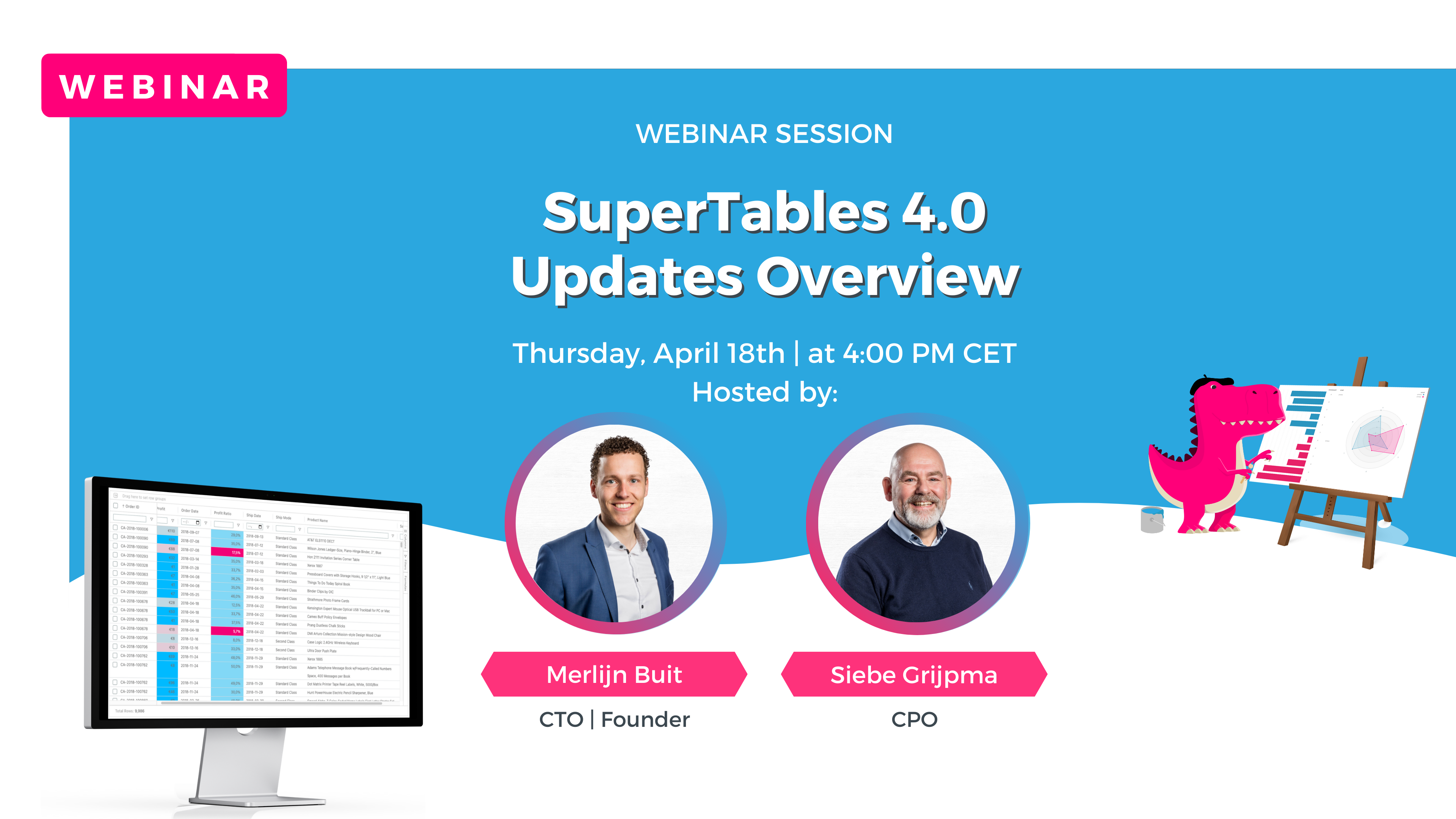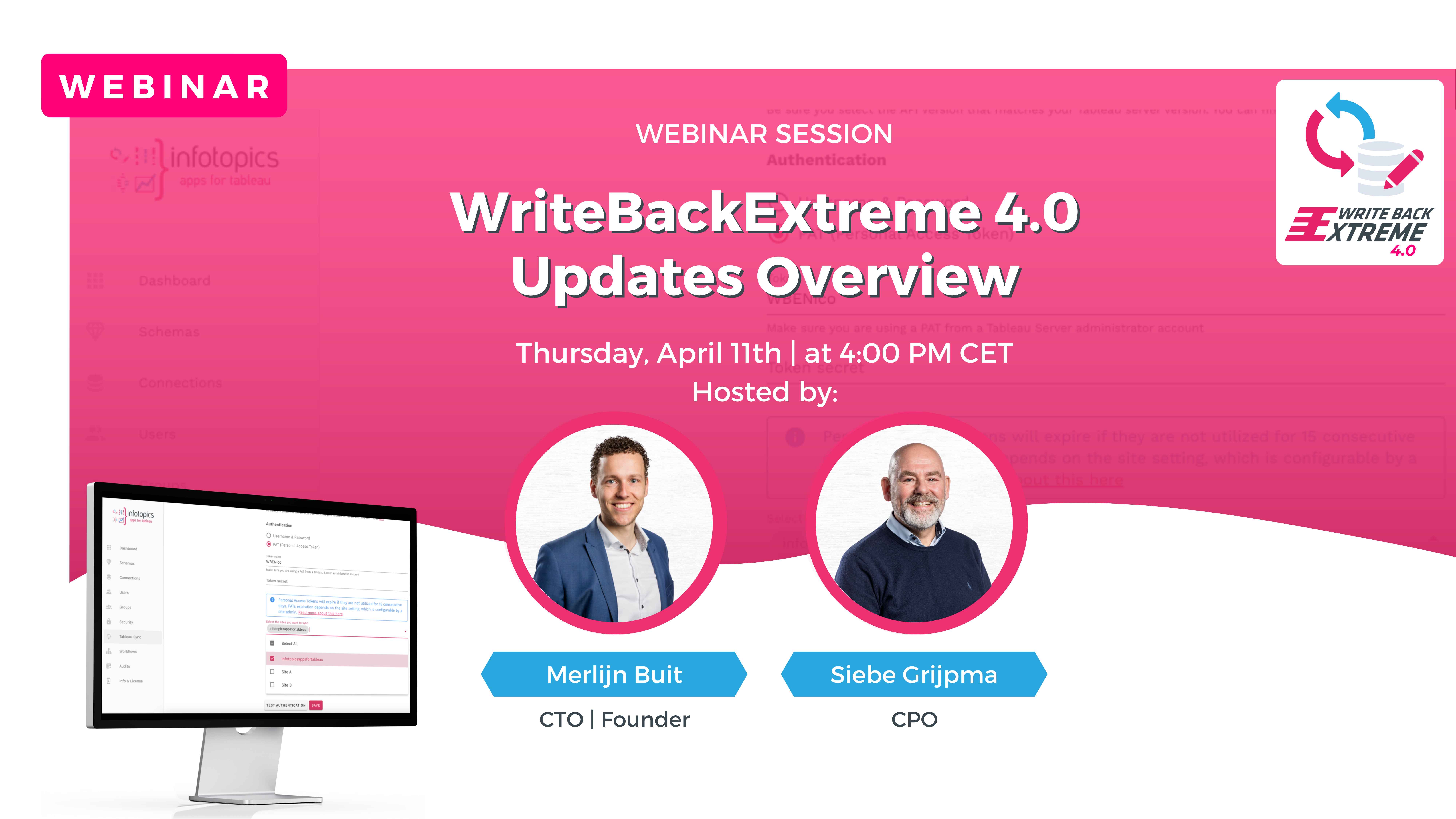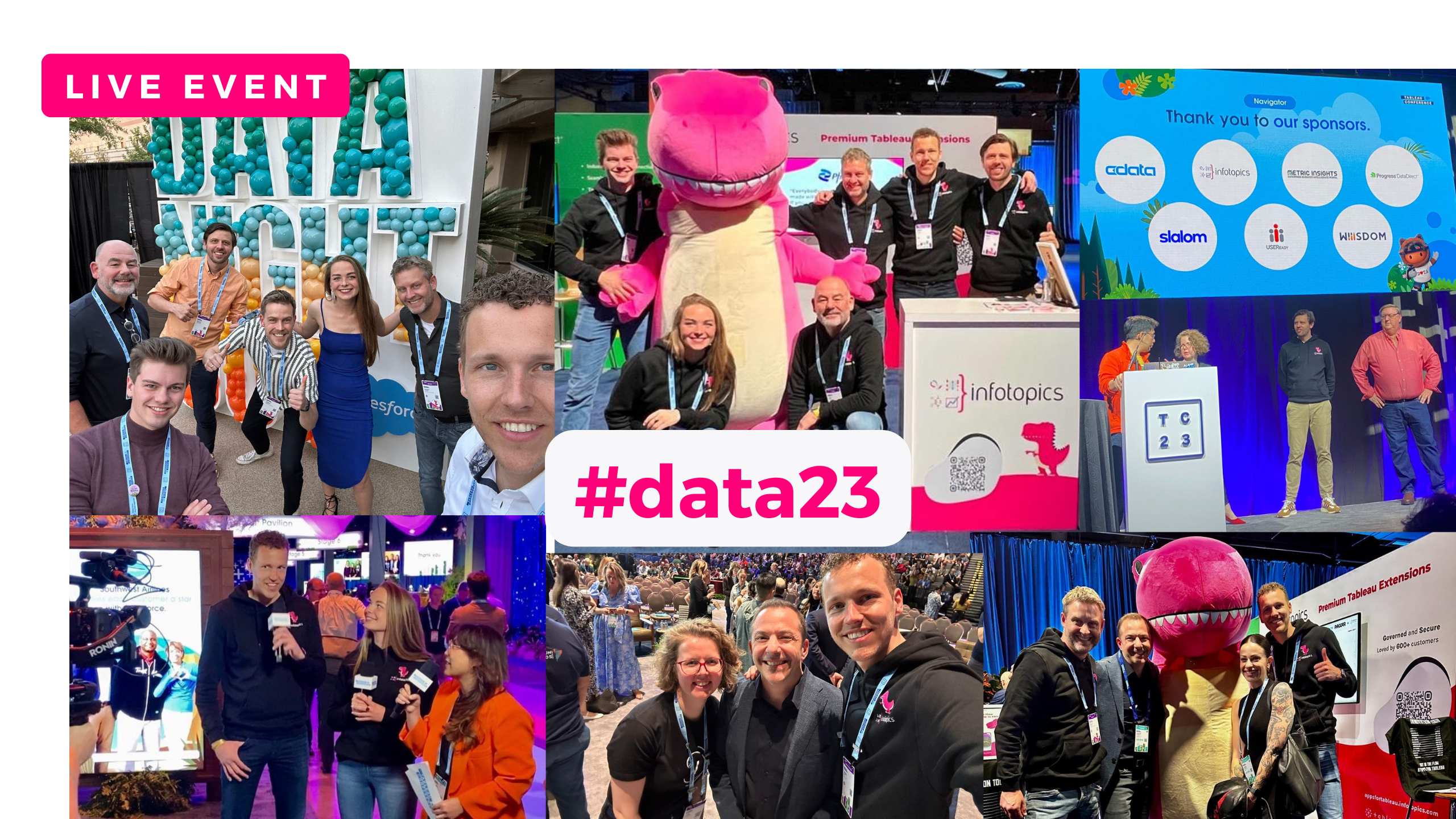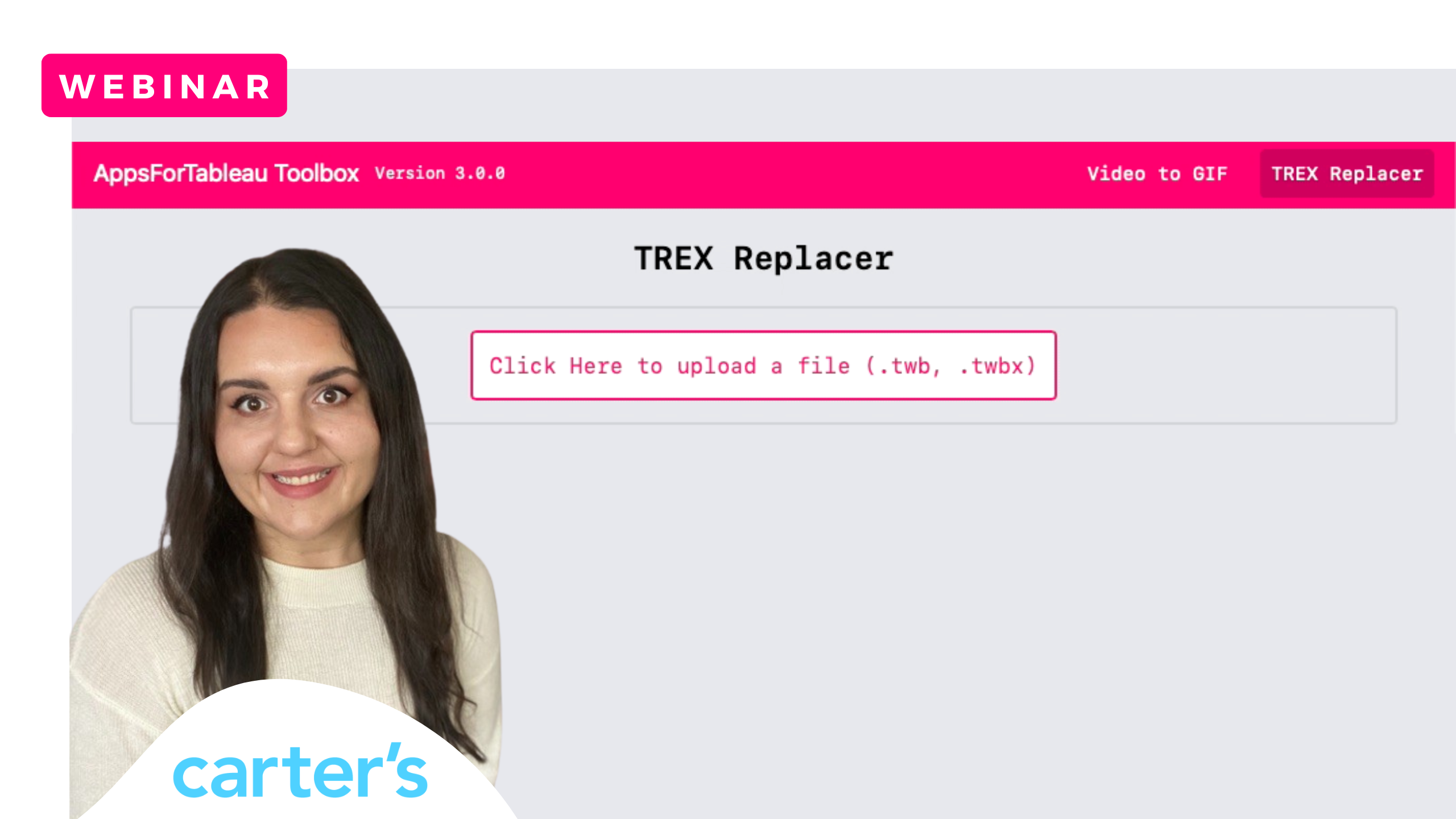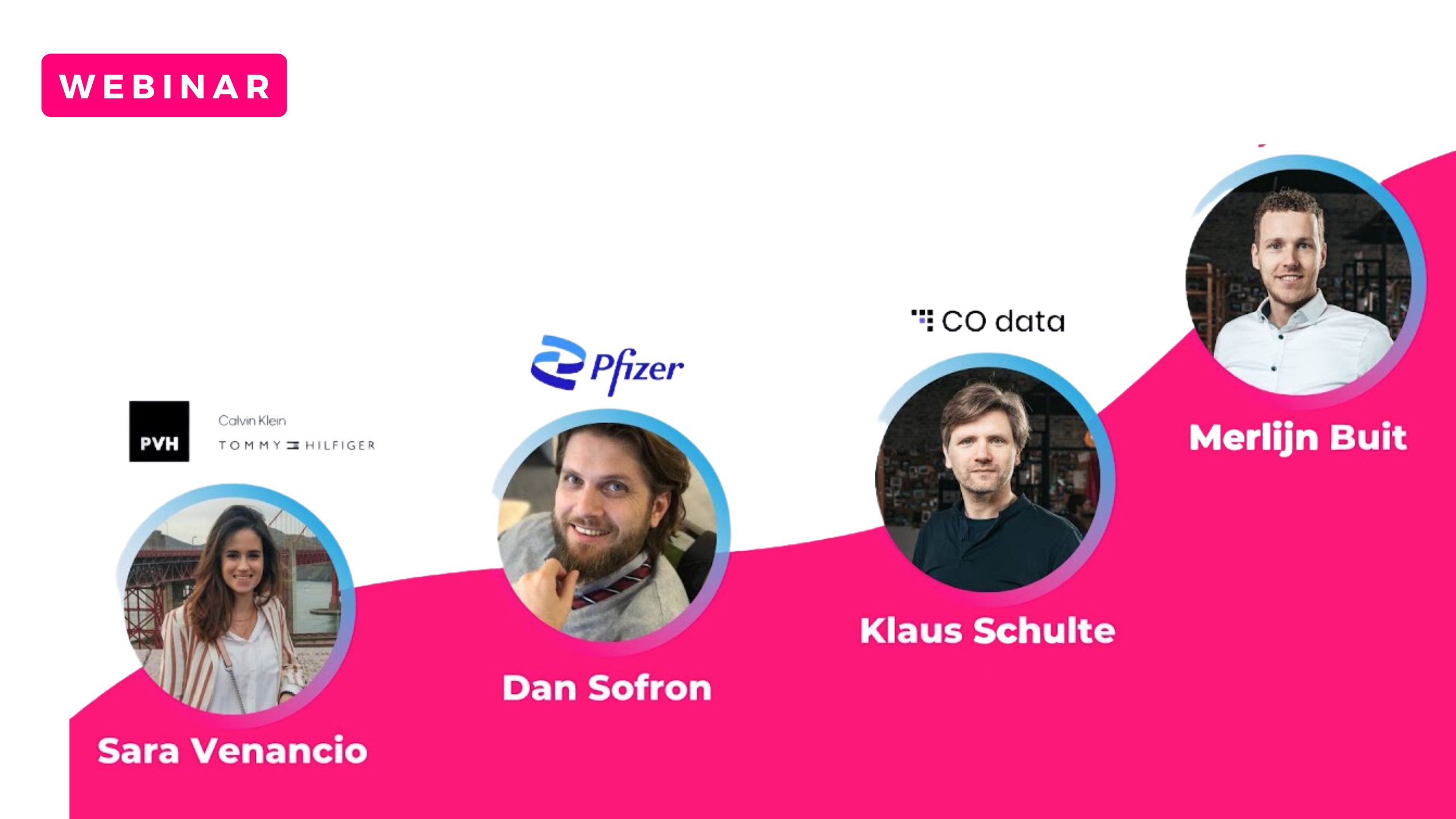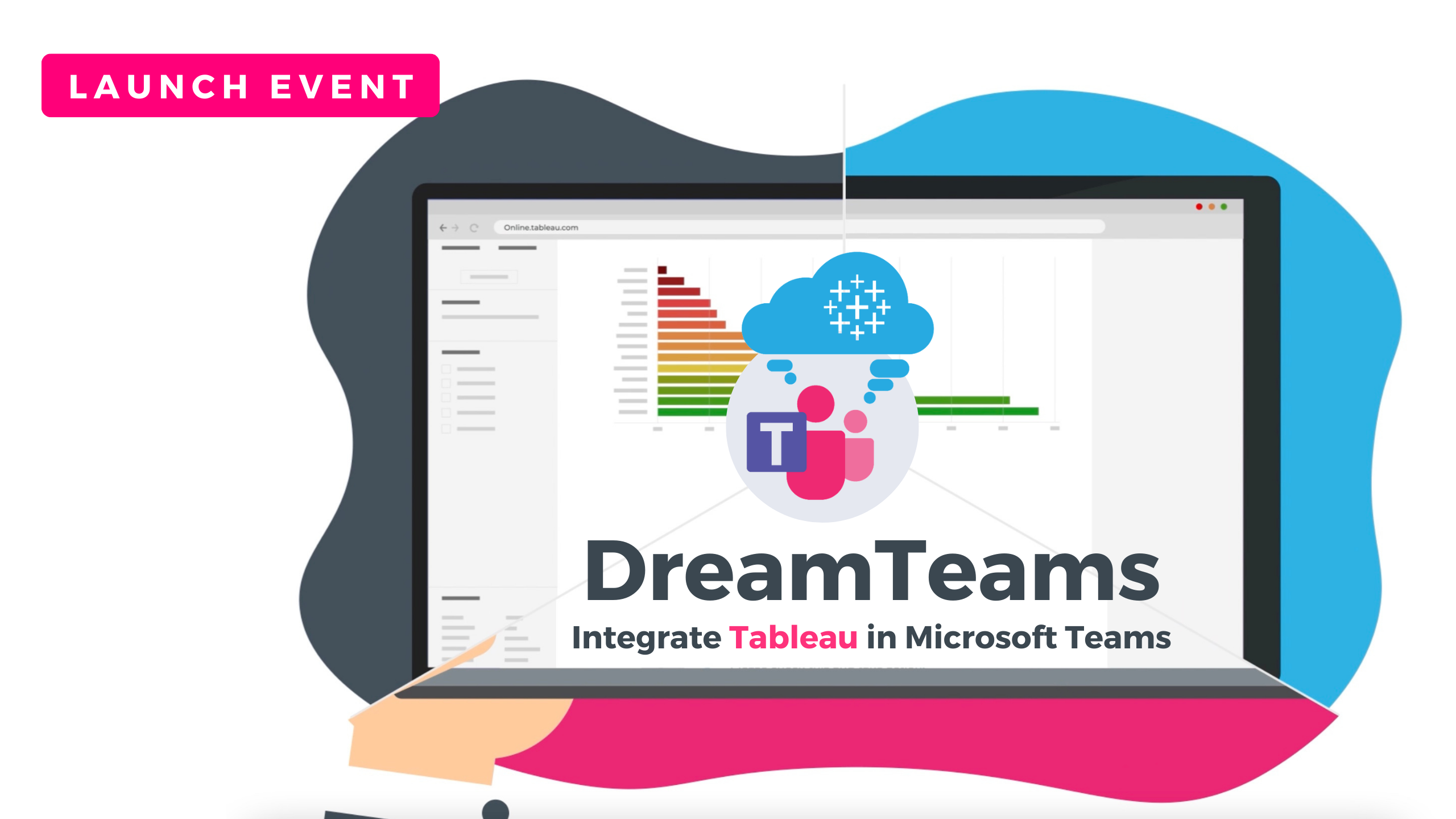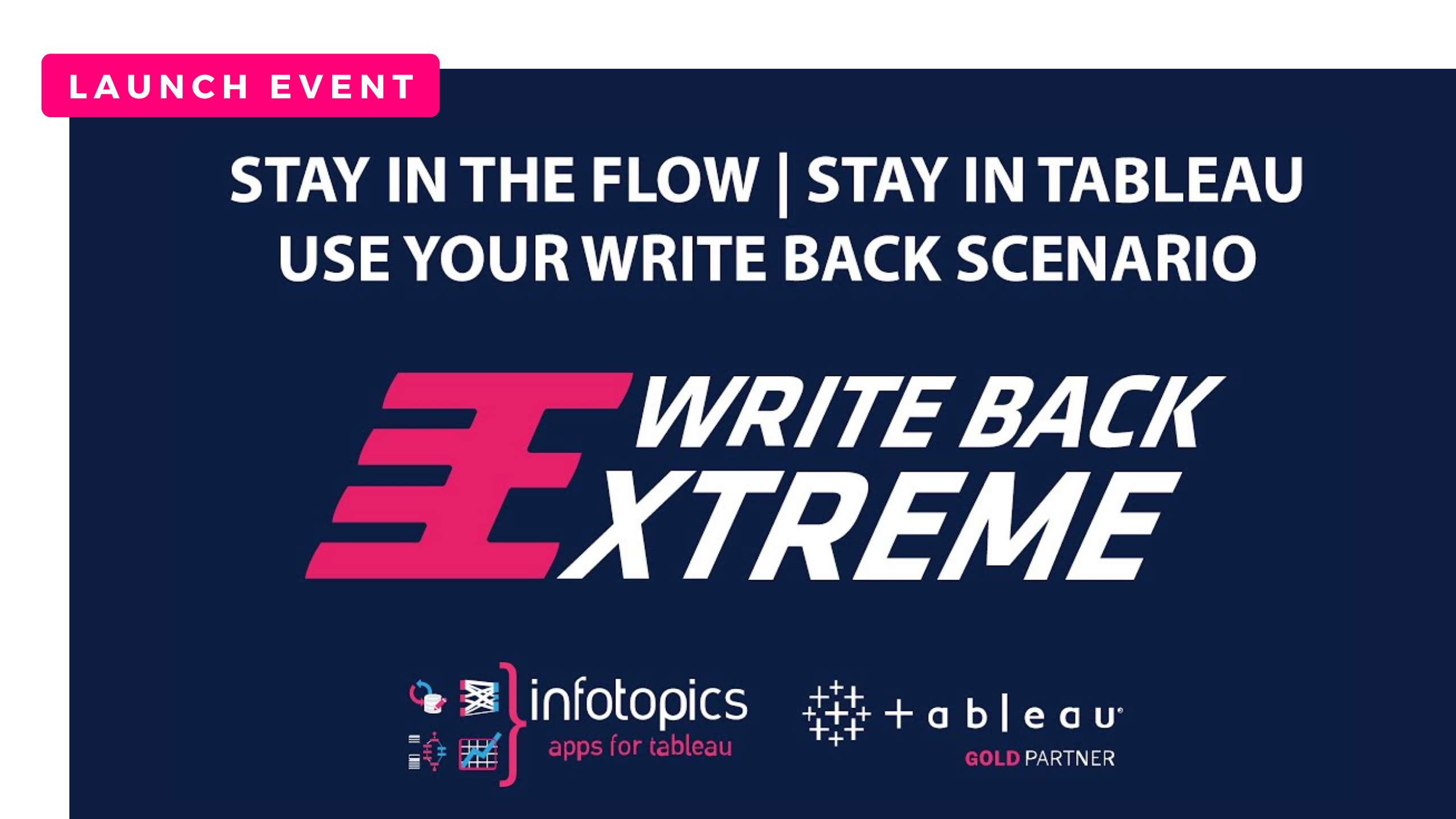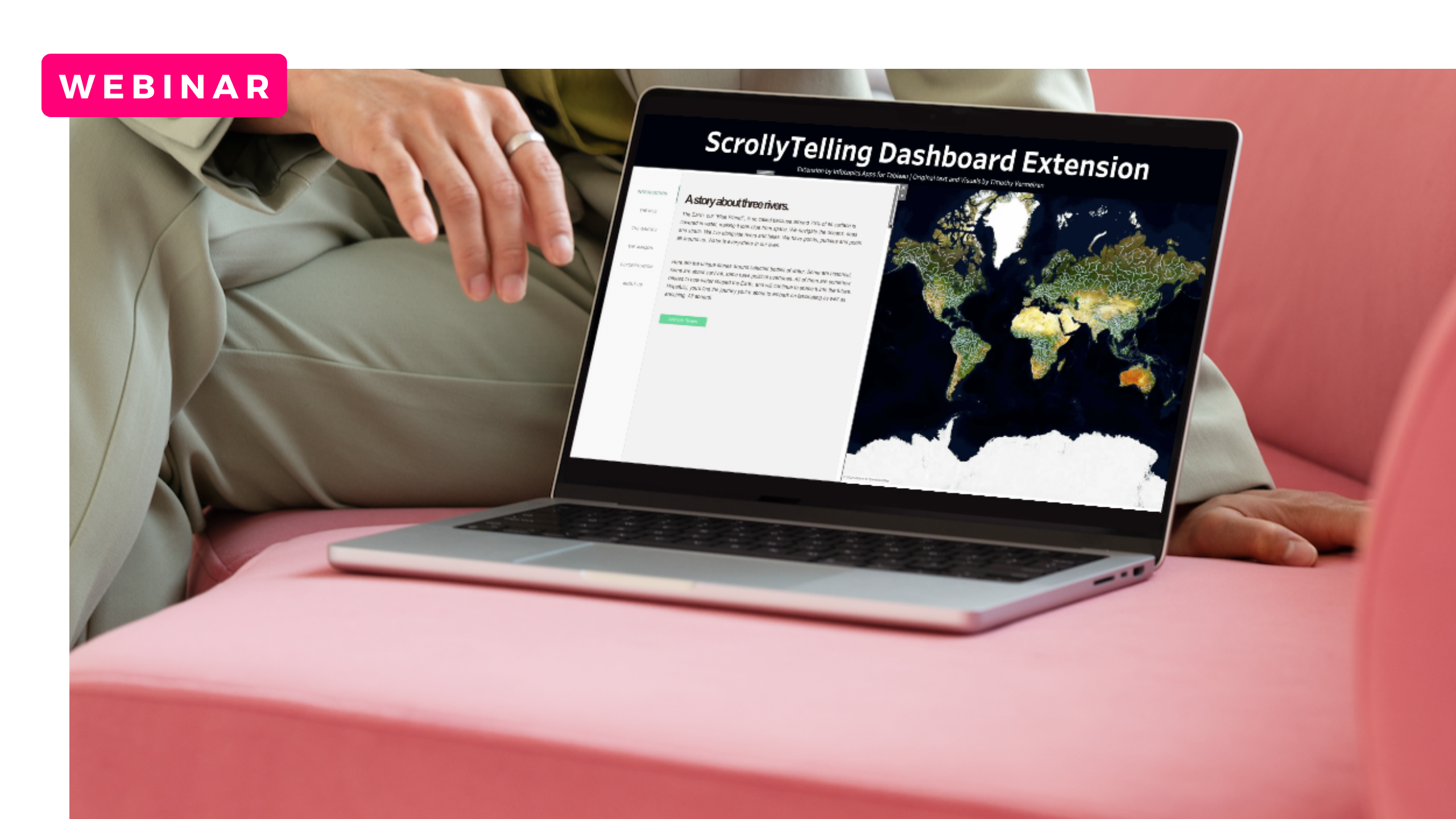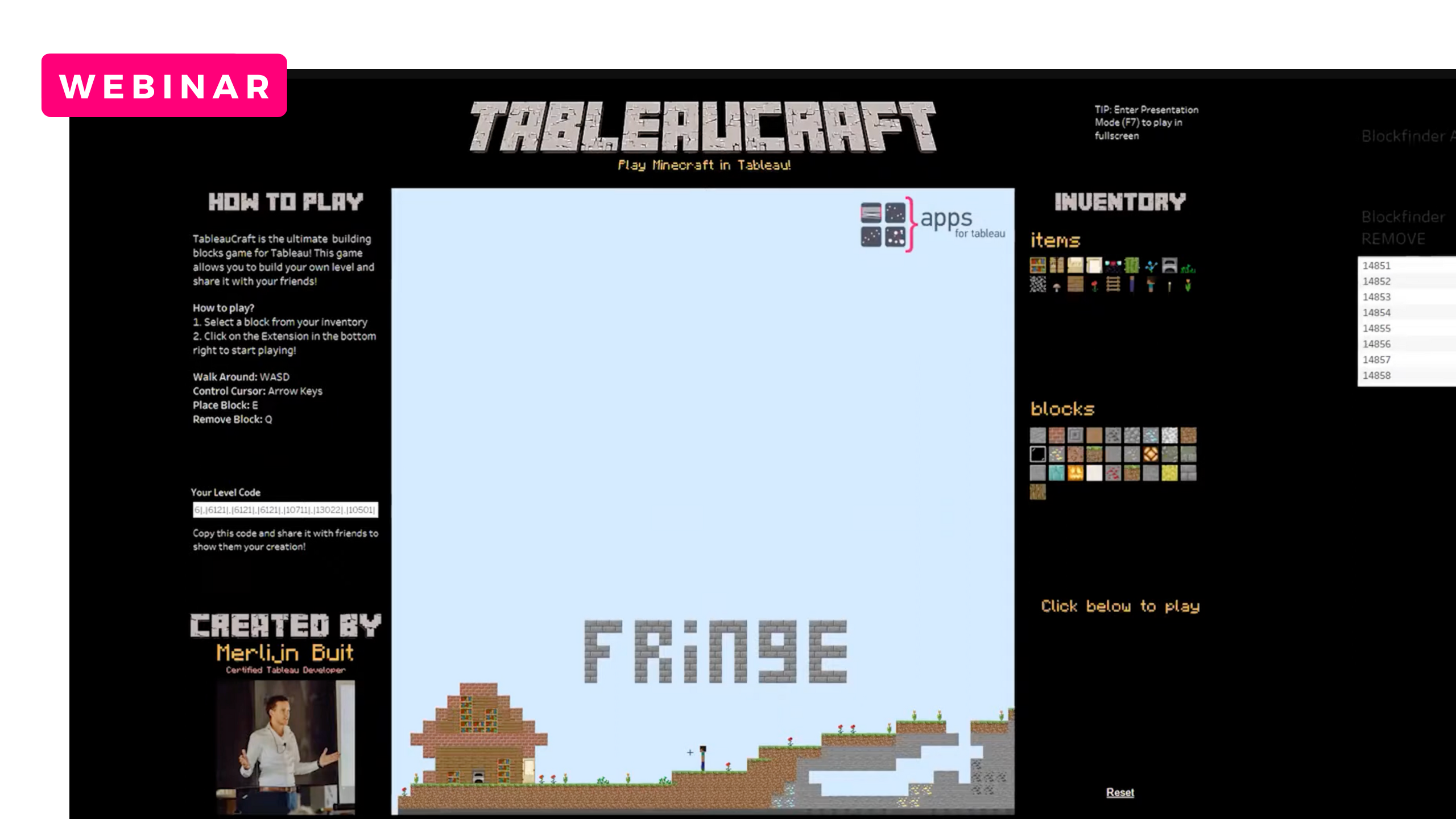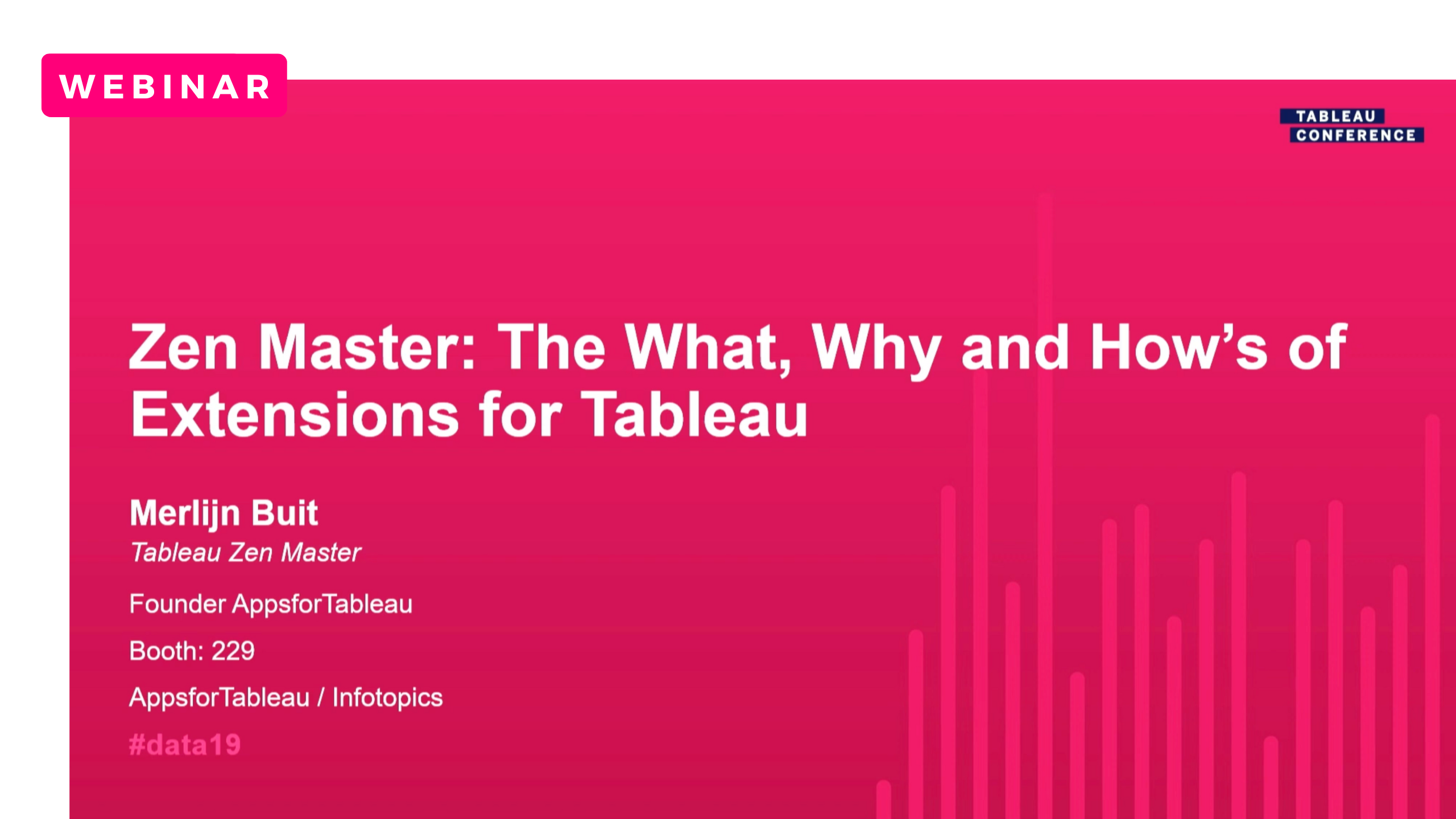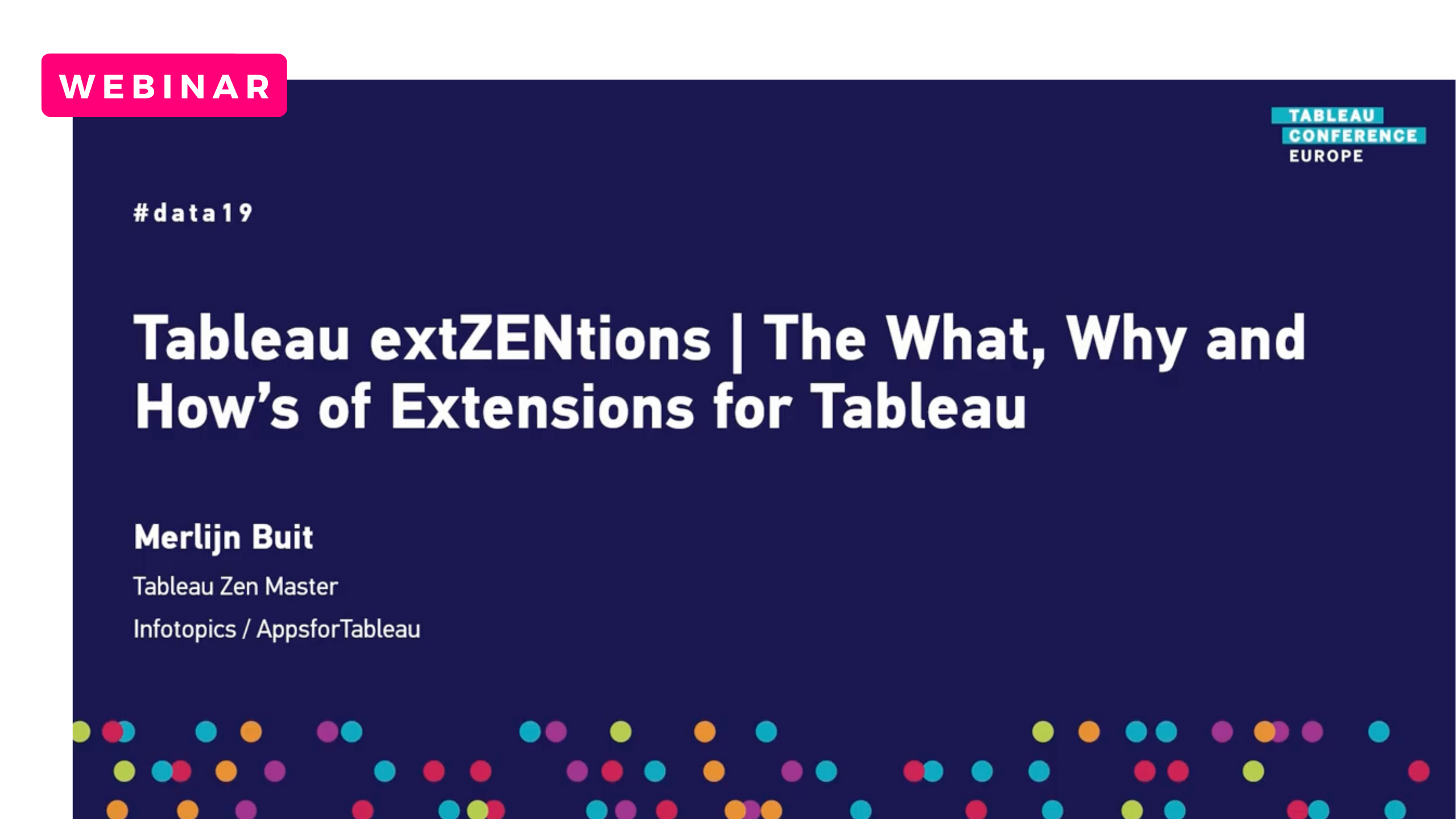Who we are
Products
Resources
© Copyright 2023 | Infotopics Apps for Tableau | All rights reserved | Data Security Policy | Privacy Policy | Refund Policy | Terms and conditions
Who we are
Products
Support
© Copyright 2023 | Infotopics Apps for Tableau | All rights reserved | Data Security Policy | Privacy Policy | Refund Policy | Terms and conditions